히스토그램, 파이썬으로 해보자.
matplotlib를 사용한다.
이전에 엑셀2010에서 히스토그램을 사용가능한 것을 소개했다.
https://nothing-else-matters.tistory.com/40
엑셀, 팁() - 히스토그램+차트
데이터 분포가 보고 싶을때 히스토그램이 유용한다. 웬일인지 아무리 찾아도 엑셀에 히스토그램이 안보여서,,, 2010에는 그래프에 히스토그램이라는 선택이 없음 다른 pc에는 365가 있는데, 이번
nothing-else-matters.tistory.com
데이터분석도구를 사용하면 원본데이터 변경시 히스토그램이 연동되어 바뀌지 않는 불편으로,
해결방법을 알아보았다.
https://nothing-else-matters.tistory.com/41
엑셀, 팁() - 히스토그램+차트 (2)
이전 글에서 엑셀2010에서 히스토그램을 사용하는 법을 살펴보았는데, https://nothing-else-matters.tistory.com/40 엑셀, 팁() - 히스토그램+차트 데이터 분포가 보고 싶을때 히스토그램이 유용한다. 웬일인
nothing-else-matters.tistory.com
파이썬으로도 작업이 가능한데 같은 데이터를 사용해서, 파이썬으로 해결한 예를 보인다.
데이터를 준비하고,주저말고

그려보자. 간단함. ㅎㅎ

일단 이걸로 절반이상 원하는 것은 되긴 했는데, 아래의 엑셀로 만들수 있는
그래프와 비슷하게 꾸며보고 싶다.

아래의 해결방법을 살펴보자. bins라는 파라미터에 구간값을 설정하고,
그래프 색깔=lightgreen, 알파=0.5, 경계의 색=black 을 설정했다.

좀 더 꾸며보자.

범례를 넣고 싶었는데, 이걸 실행하면
lib\site-packages\matplotlib\backends\backend_agg.py:238: RuntimeWarning: Glyph 48712 missing from current font.
font.set_text(s, 0.0, flags=flags)위와 같은 경고가 마구 나오기는 해도 그래프가 보여지고, 범례가 표시는 되지만 한글이 ㅁㅁㅁ 상태이다.

아무래도 폰트관련 문제가 의심, 이래저래 뒤져보고 찾은 해결책.
완성본은 아래와 같다.
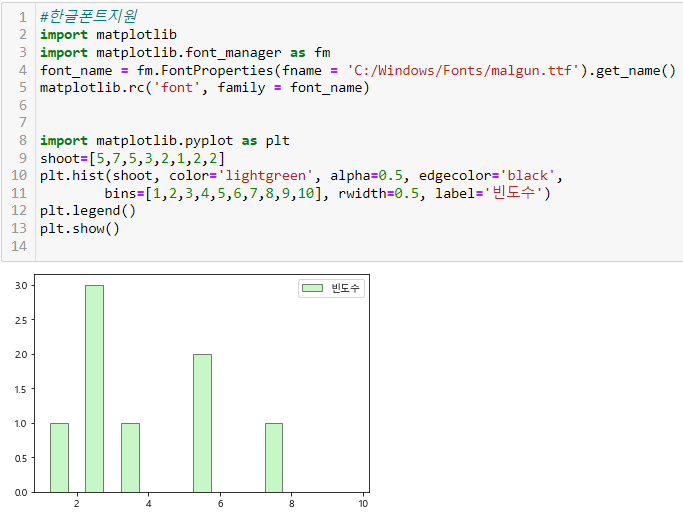
이정도면 쓸만해 보인다.
아래 함수 설명 참고.
https://matplotlib.org/3.5.0/api/_as_gen/matplotlib.pyplot.hist.html
matplotlib.pyplot.hist — Matplotlib 3.5.0 documentation
Plot a histogram. Compute and draw the histogram of x. The return value is a tuple (n, bins, patches) or ([n0, n1, ...], bins, [patches0, patches1, ...]) if the input contains multiple data. See the documentation of the weights parameter to draw a histogra
matplotlib.org
'프로그래밍' 카테고리의 다른 글
| python, 데이터프레임() - 인덱스 재설정 (0) | 2022.05.19 |
|---|---|
| python, 데이터프레임() - 중간에 행 추가하기 (0) | 2022.05.19 |
| 엑셀, 팁() - 히스토그램+차트 (2) (0) | 2022.05.14 |
| 엑셀, 팁() - 히스토그램+차트 (0) | 2022.05.12 |
| python, 수행 시간 측정 (1) | 2022.05.11 |